




Over the past year, the cryptocurrency market has once again become an arena of madness — this time thanks to memecoins and tapcoins. Solana has turned into a real hype incubator: every day, dozens of tokens appear, gaining thousands of percent in value within hours and burning out just as quickly. Not only traders are participating in this frenzy, but also ordinary Telegram users, because trading has become easier than ever. Exchanges are no longer necessary, as bots within Telegram, which have taken over all the routine work, are becoming increasingly popular and relevant.
In this context, @fasol_robot appears https://t.me/fasol_robot?start=ref_phbona — a Telegram bot that turns the messenger into a full-fledged wallet and trading terminal based on Solana. It allows you to instantly send and receive SOL and tokens, participate in shilds, and catch new coins right at the start. Thanks to its speed, user-friendly interface, and minimal latency, Fasol has become especially popular among scalpers — traders who hunt for quick profits in the first minutes of a memecoin’s life. In the context of Solana and Telegram, it is one of the fastest and most convenient tools for those who don’t want to miss a single opportunity.
Fasol Solana emerged amid growing demand for fast and convenient ways to interact with the Solana blockchain, especially within Telegram, which has become a natural habitat for crypto communities. The idea was born in mid-2023, when it became clear that users were tired of complex interfaces, endless confirmations, and bugs in mobile wallets. A “one-click” tool was needed — simple, fast, and without compromising on functionality.
This is precisely the path that the Fasol team chose to follow. The bot started with basic functionality—creating and importing wallets, sending SOL, and supporting SPL tokens. Then came integrations with NFTs, a simple showcase for collections, swaps, and later, built-in mechanisms for trading memecoins.
Thanks to smart development, active community support, and a focus on user experience, Fasol has quickly grown into one of the most recognizable Telegram bots in the Solana ecosystem. Now it’s not just a wallet—it’s a whole crypto platform that integrates into everyday use of Telegram as a trading environment.
Скальпинг – это стратегия, при которой трейдер делает множество быстрых сделок за короткий период времени, извлекая прибыль из небольших ценовых движений. В контексте Solana и мемкоинов это означает покупку токена сразу после листинга (или даже на предпродаже) и продажу спустя минуты или часы, пока хайп максимален. Важно не просто зайти рано, важно сделать это быстро, с минимальными задержками. Именно поэтому Telegram-боты с моментальной отправкой транзакций и встроенными кнопками “Buy” и “Sell” стали главным оружием скальперов в 2024-2025 годах. И Fasol – это один из лучших среди них.

Scalping is a battle for seconds. And Fasol gives traders everything they need to come out of this battle with a profit. It’s not just a wallet — it’s a full-fledged terminal for fast trading, built right into Telegram. Here’s why scalpers appreciate it:
– Instant transactions directly in the chat. Instead of switching between DEX, wallets, and charts, the user simply opens a dialogue with the bot and clicks the “Buy” button. Fasol processes transactions instantly, without interface overload or unnecessary steps. In the world of memecoins, where prices can double in 30 seconds, this gives a decisive advantage.
– 24/7 mobility. Everyone has Telegram, and Fasol takes advantage of this. It doesn’t matter if you’re sitting at your laptop or standing on the subway, all your trading is in your pocket. Start a trade, sell a token, lock in profits — it’s all just two clicks away. And this isn’t a mobile version of the platform, but a full-fledged working terminal.
– Low fees. When you make dozens of trades a day, every fee counts. Fasol runs on Solana, which already means ridiculously low fees, but the bot itself further optimizes routes and doesn’t impose any hidden charges. This preserves your margin and makes even micro-scalping profitable.
– Awareness and built-in analytics. Fasol has integrated charts and token metrics into the terminal. You don’t just see the price — you track dynamics, volumes, trends, and liquidity movements right in the chat. This eliminates the need to use third-party trackers like Birdeye or Solscan when everything you need is already in front of your eyes.
– Automation and signals. The bot allows you to set up notifications and alerts for specific tokens: price increases, volume changes, news releases. This makes trading reactive rather than reactive — you don’t chase the market, you meet the movement at the entrance. For a scalper, this solves everything.
Launching Fasol Bot is easier than making coffee. Go to @Fasol_robot https://t.me/fasol_robot?start=ref_phbona, click the “Start” button at the bottom, and you’re already in the bot. Next, select “Terminal” from the menu to enter the Telegram mini-app or “Web Login” to go to the new official website https://app2.fasol.love/. In this guide, we will look at Fasol Terminal. Please note that above, there is a wallet number to which you need to transfer SOL if you are going to trade here. For the security of your funds in the wallet, you can connect two-factor authentication to your Telegram.
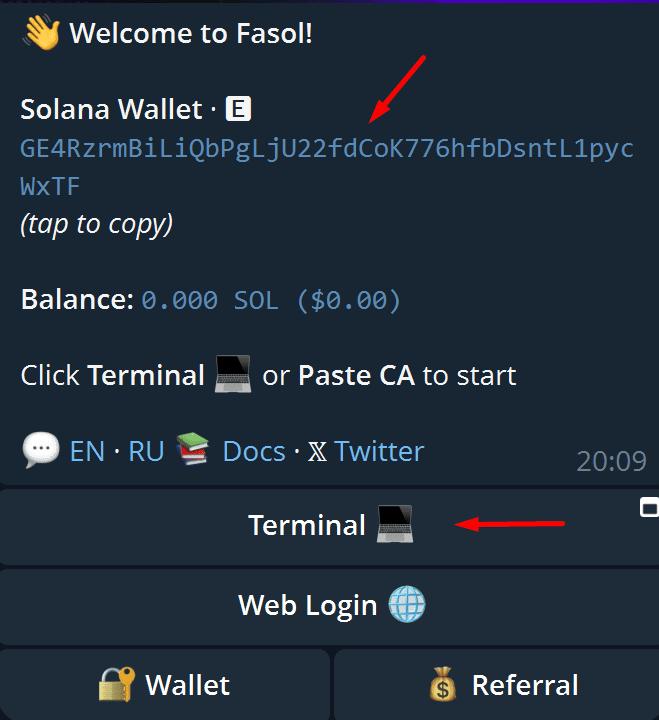
In the next step, click on “Start.” Immediately after that, there are a couple of important settings if you came here for scalping and not just to look at the charts. In the upper right corner, there are three stripes. This is the menu. Click there and go to the wallet settings by clicking on “My Wallet.”
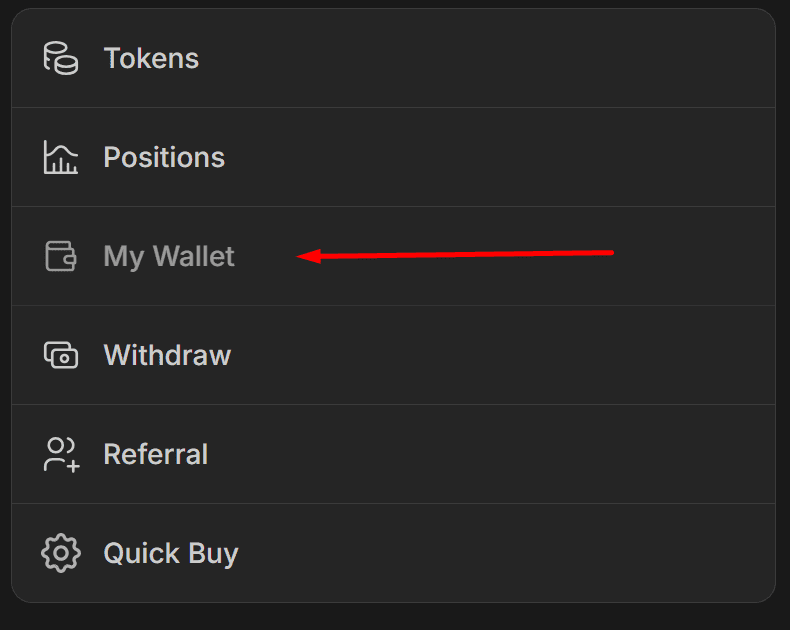
Your Solana wallet has already been generated here. All that’s left to do is:
– Be sure to save your private key in a secure location by clicking the “Export” button.
– Top it up through any exchange or other wallet by clicking the “Deposit” button.
– And remember that the @Withdraw@ button is your way out if you need to quickly withdraw your assets.
– There is also a “Change” button. You can use it to import a wallet or create a new one.
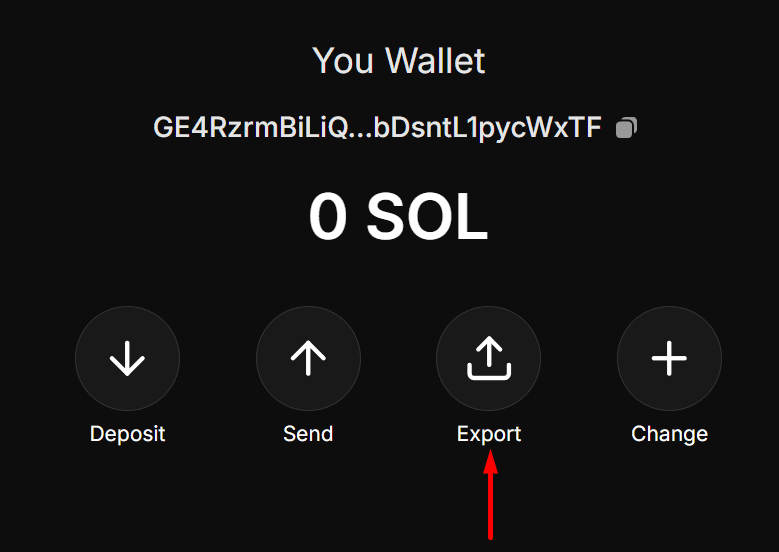
The “Tokens” section is the heart of Fasol. Here you will find a list of tokens sorted by trading volume. This is exactly what you need for scalping. Look for coins with a volume of more than $50,000. If the token’s capitalization is more than $1 million, it is desirable that the volume be even higher.
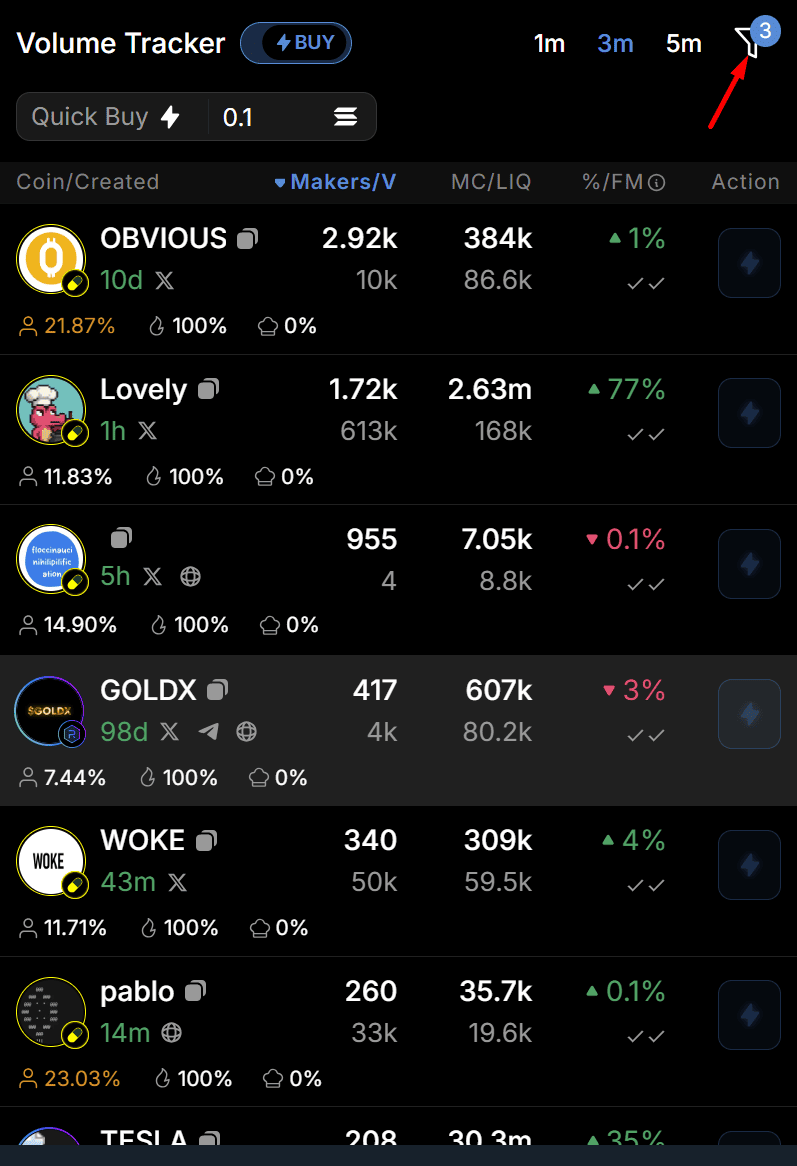
Here, in the upper right corner, there is a filter settings button that will allow you to quickly find candidates who match your criteria.
Main filters:
– Hide Pump.fun. Hides tokens created through the Pump.fun platform.
– Mint Disabled. Shows only tokens that have disabled the possibility of additional issuance (minting). This reduces the risk of token inflation.
– Freeze Disabled. Shows only tokens that have disabled the ability to freeze assets. This makes tokens safer for holders.
– With 1+ socials. This option allows you to filter tokens by the presence of social networks.
Filter parameters: MC (Market Cap); Liquidity; Volume; Makers.
IMPORTANT! Disable PumpFun and trade via Raydium. To do this, check the “Hide Pump.fun” box in the filter. This is important for scalping — trades via Raydium are faster, more stable, and more predictable. Less slippage, more control.
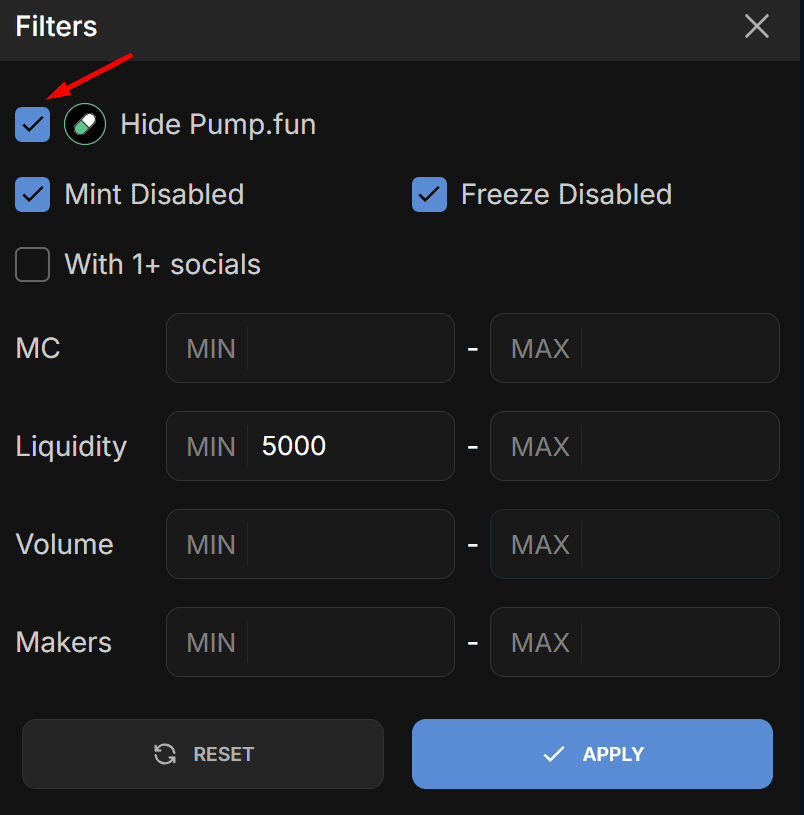
Fasol trading terminal.
Found an interesting token? Click on it to go to the Fasol trading terminal.
The Fasol Solana trading terminal is a tool for analyzing and instantly buying or selling tokens in the Solana ecosystem. The interface is as simple as possible, but it gives traders everything they need: charts, filters, key indicators, and functions for market and limit trading. Below, we will break down each part of the interface using the TikTok token as an example.
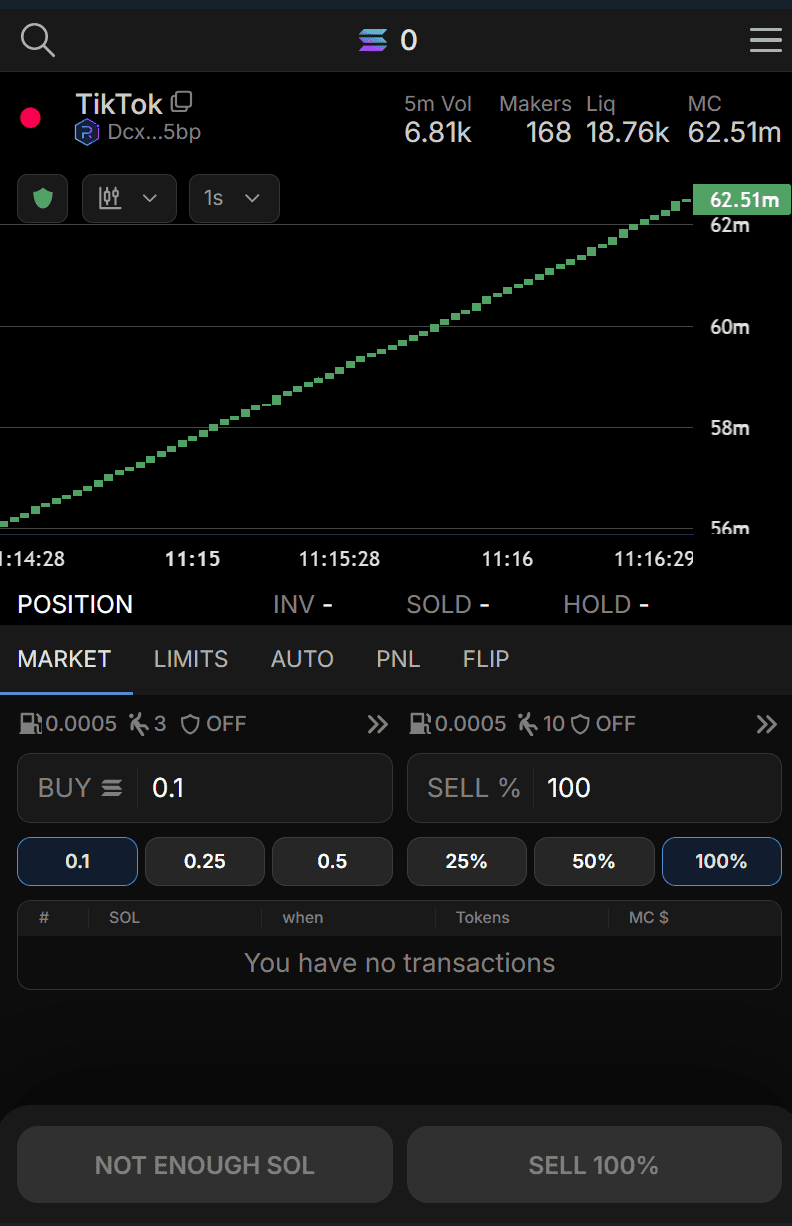
The token name and part of its address are displayed at the top. Immediately to the right of the token name, we see key indicators:
– 5m Vol (volume over 5 minutes): shows short-term activity in the market.
– Makers: the number of participants placing orders. The higher the number, the more active the market.
– Liq (liquidity): how much money is available in pools. Important for assessing price stability.
– MC (market capitalization).
The chart below displays real-time metric changes with the option to select a timeframe (for scalping, choose 1–5 seconds, no more) and chart type (candlestick or line). Green candles indicate an increase in market capitalization. The shield on the left reflects the security of the token according to some key metrics; it is clickable. You can click on it to see what criteria were used.
Below is the “Position” block. This block shows your activity: “INV” – how much you have invested; ‘SOLD’ – how much has been sold; “HOLD” – the current value of tokens held. If you have no open trades, all values will be empty.
Further down is the “Trading Panel.” Here you will find all the usual order creation modes for traders: Market (buying and selling at the current price); Limits, Auto, PNL, Flip (limit orders, auto-trading, etc.).
On the left and right are the commissions for buying and selling gas. As you can see, the corresponding image (gas station) is clickable. Clicking on it will take you to the settings. Here you can adjust: “Buy Priority Fee” (preferably slightly above average), “Slippage Limit” (2-3% for buying and 5-10% for selling, important if liquidity is low), “buy presets” and “Mev Protection” (better to disable, slows down significantly).
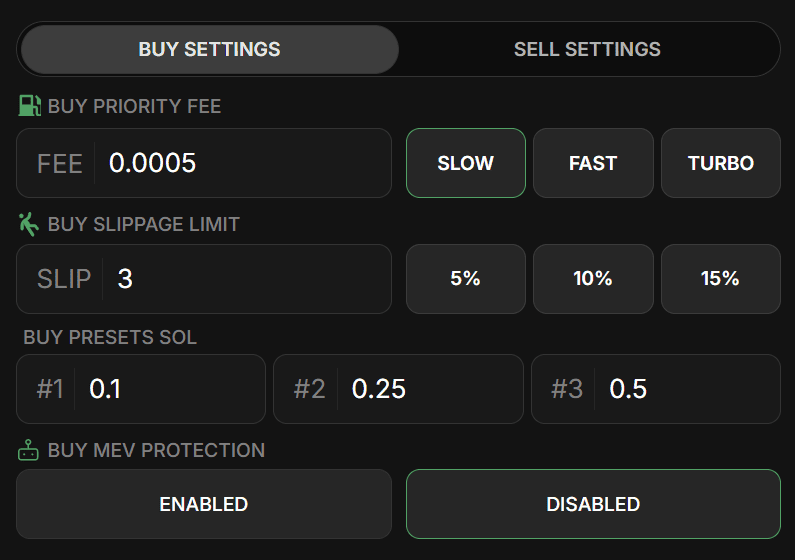
Below are the buy and sell fields. Here, the user can: enter the amount in SOL to purchase the token; specify what percentage of tokens to sell (e.g., 25%, 50%, 100%); quick buttons allow you to quickly select popular values without manual input.
Below are all of the user’s transactions: how much SOL was spent, when it happened, how many tokens were received, and their market value. In the example, the history is currently empty.
We decided to add a little bit about automatic trading on Fasol. After all, scalping is all about speed. But even the fastest trader needs to sleep, eat, take a shower (ideally), or simply not stare at the chart around the clock. This is where automatic orders come in handy — a powerful feature of Fasol that, for some reason, not everyone uses.
Go to the trading panel for a specific shield, change the order type to “Auto.” Then click “Add New” to start setting up the automatic strategy.
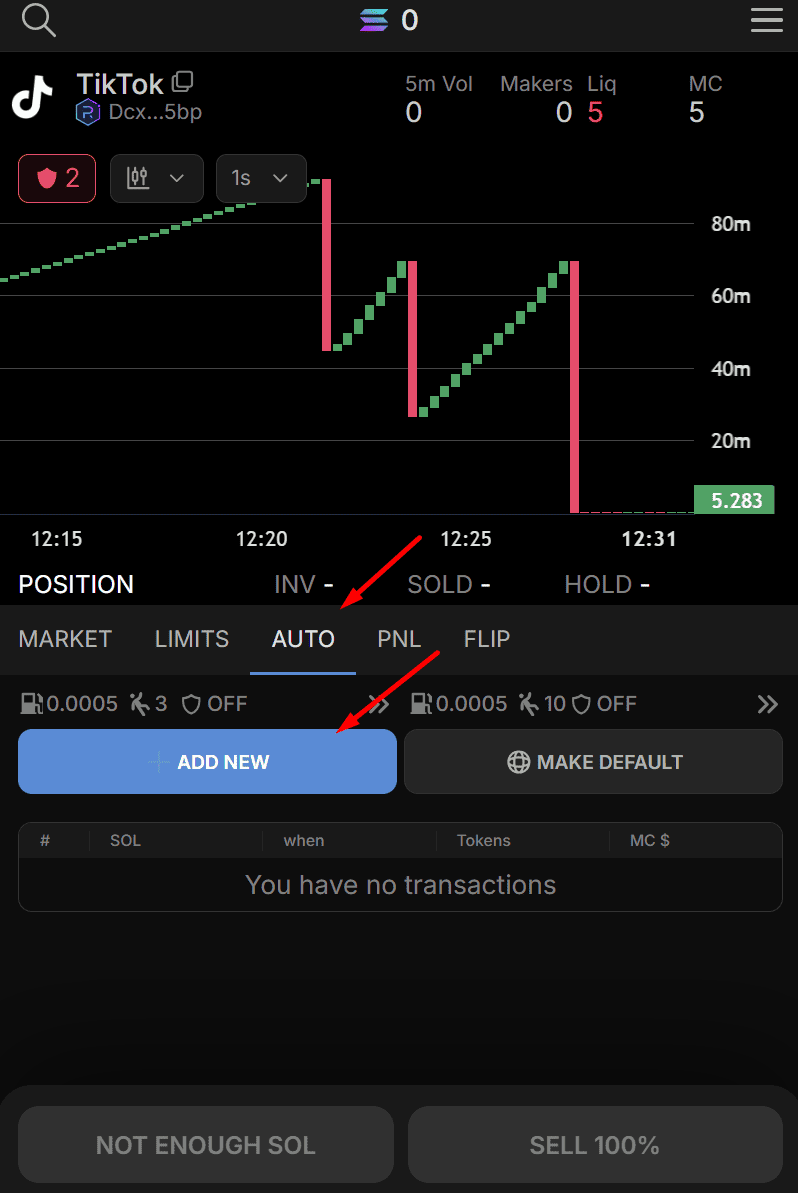
– Select “TP – Take Profit,” then enter the desired parameters below:
– “Trigger” – specify at what price increase to activate the sale. For example, the token has risen by 100% – this is your trigger.
– “Sell” – the percentage of the position you want to sell. Often, 50% is chosen in order to take the investment and leave the rest for future gains.
Click “Create TP” at the bottom, and the bot will do everything for you as soon as the price reaches the specified point.
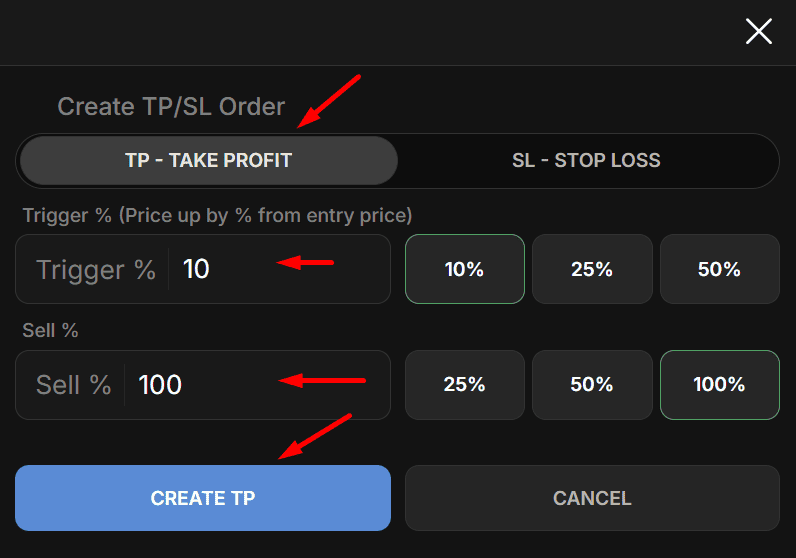
Also click “Add New” in the auto-orders section, but this time select “ST – Stop Loss.” Below, enter the drawdown trigger—for example, if you are prepared to lose a maximum of 25%, then set -25. Click the “Create SL” button below, and protection against drawdown is activated. Be sure to remember that auto-stop closes the entire position at once, without division.
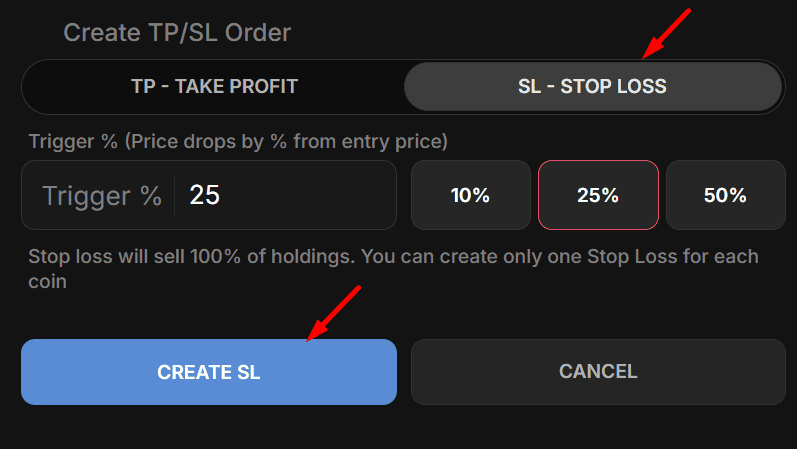
It is important to maintain a balance here. TP can be set for each coin separately, which is flexible and convenient. SL should be set wisely: if you set it too close (for example, -5%), you may be wiped out by normal volatility. Auto-orders work in the background, even when you are offline. The main thing is that your wallet is in balance and active.
Fasol Solana is not only a scalping tool, but also a source of passive income. Thanks to a well-designed referral system, you can earn commissions from the trades of those you invite to the bot. You receive 20% of the commission from each trade made by an invited user (level 1). And if your referral also brings someone in, you receive 5% of the commissions from their actions as well (level 2). There are no limits; the more active traders there are, the more you earn.
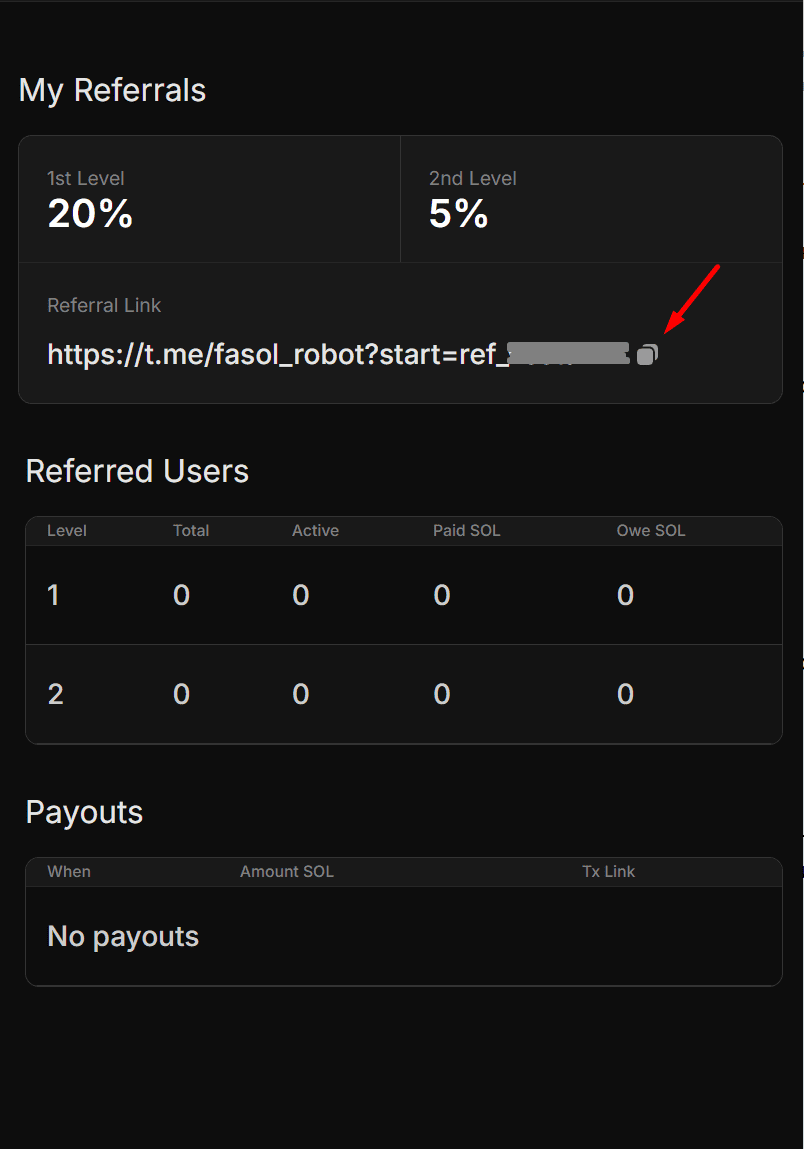
Where to get the link:
– Open the Fasol menu (three stripes in the upper right corner).
– Go to the “Referral” section.
– There will be your personal link and a block with statistics (number of clicks; number of active referrals and lifetime earnings).
Pros:
Transactions through Fasol take literally a second, both market and limit orders. The “Buy” button works almost instantly.
The charts are built right into the terminal. This means that prices and movements are updated in real time, without lags or overloads, which is critical when entering tokens in the first few minutes.
Fasol allows you to save your favorite configurations (slippage, commission, amount) as presets so you don’t have to set them up from scratch every time. For active traders, this saves time and minimizes errors.
For those who want extra security: the bot supports sending transactions via Jito, which reduces the chance of front running and other manipulations in the blockchain. However, it is only worth enabling this if you do not aim to be the first on every candle — the protection slows things down slightly.
You can earn up to 25% commission on turnover via affiliate links—20% from the first level and another 5% from the second. It’s a great way to monetize your own community or traffic.
Trading in the bot costs only 1% commission, with no hidden fees or markups for additional features. Please note that this commission is only charged on successful trades. Plus, you set the “Priority Fee” yourself to speed up your purchases.
Fasol allows you to set up automatic take profits and stop losses directly in the bot. This means that you can lock in profits or limit losses even without constantly watching the screen. Set it up once, and the bot will sell the desired percentage of the position when the conditions are met. Ideal for those who don’t want to sit in chat 24/7.
Minuses:
During peak hours, the bot may slow down, and the interface may not load immediately in some places. This is most likely due to the growing popularity and load on RPC servers, but the fact remains: sometimes you have to wait.
Fasol is strictly for Solana. This makes it ideal in its niche, but if you want to scalp on other networks (Arbitrum, Base, etc.), you will have to use other tools.
Paid to the Solana network for storing your tokens. Charged only once, upon your first purchase, in the amount of 0.00203928 SOL. This amount can be refunded when you close your account.
Despite the user-friendly interface, it may be difficult for a beginner to immediately understand how limits, Jito, FLIP, and WSOL work. Without instructions or hints, you may accidentally set unfavorable parameters.
Fasol is not just a bot. It is a trading tool built into Telegram, and it clearly understands its target audience: those who value speed, mobility, and direct access to the Solana market without unnecessary layers of complexity. It combines important filters, transparent metrics, instant orders, and protection from suspicious projects. Fasol Robot doesn’t try to be everything to everyone — it does one thing, but it does it well: it gives you the opportunity to really scalp memecoins in the moment, without any fuss.
Fasol’s strengths are instant transactions, built-in analytics, fast navigation, and customization to suit your trading style. Plus, it has a powerful affiliate system that turns every user into a potential ambassador. If you hang out in crypto chats, catch pumps, and want to trade not through exchanges but within Telegram, right on the go, there are almost no alternatives with such a balance of usability and functionality.
Of course, Fasol Terminal has its drawbacks—peak hour traffic, lack of multi-network support, and a number of features that require experience or careful guidance. But none of this is critical, especially if you understand why you came here—to catch the action, not to study theory.
Fasol is trading at minimum clicks but maximum results. And if you’re playing Solana for speed, Xs, and reaction, then Fasol should definitely be in your arsenal.
Write or call us. We will help you quickly re-register your accounts. Enjoy a new level of trading with cashback every month.
You are used to trusting professionals in your everyday life. Trust us with your interactions with exchanges. You won't want to go back to trading without Feebacker.com.